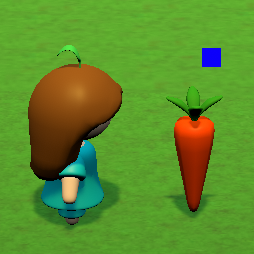- Feb 15, 2021
That's it, gang! We did it! We finished Stage 1 of our plant game featuring Pumpkin! This devlog recaps all the work that went into Stage 1, during which we aimed to get the plant mechanics working:
Plant Models
Plant Growth
Gameplay Mechanics
Workflow Optimization
And then we're going to talk about our plan for the upcoming weeks, which involves us creating a few quality free hyper-casual games :-)
Plant Models
We designed quite a few plants over the last few months. Enjoy!
It's just like Pumpkin to take selfies with all her plants.
Plant Behavior
And those plants aren't static either! We've written a lot of scripts to govern their behavior, from where and how they can be planted to what they need in order to grow to what Pumpkin can harvest from them.
Left - That's a happy apple tree with all the sunlight and water it needs. Center - Nope, a sprinkler plant will not grow in lava. Right - Nope, can't plant there because the pine tree is in the way.
Gameplay Mechanics
The result of Stage 1 is a fully functional game - just not complete. So Pumpkin can pick items up, plant seeds, put items down, run around, walk, etc.
A lot of work was put into Pumpkin's animations to make them as cute as possible. Did you notice her Naruto run? XD
In addition, the basic UI functionality is there:

The Inventory UI allows you to swap items between the hotbar and the full inventory.

The Seed Printer UI allows you to buy seeds from the seed printer.
Throughout our design, we wanted to be considerate of the player's experience. So we tried to provide as much feedback as we could to the player to confirm that operations occurred as expected. For example, this animation plays when the player buys seeds, confirming the player's purchase.
Workflow Optimization
Not all the work we did in Stage 1 were visible. Quite a lot of it was optimizations in workflow so that we can do more work efficiently. The following is just a short list of what we've been up to behind the scenes:
Plant generation Instead of manually adding the necessary plant scripts to a model to create a plant prefab based on the plant's properties, we can click a button to add all the components at once. This extends to adding all the components to all the available plants simultaneously.
Action system Different things happen in a game. You pick up something. You put down something. You select something. You click something. Different things react differently to the same action that you did. We designed a system that took into consideration all these details and allowed us to work with it painlessly.
Social media Instead of manually taking care of every aspect of social media, we wrote scripts that do most of the labor, such as keeping us updated on our followers.
Hypercasual BONANZA
With the end of Stage 1, we're shifting gears, taking a short break from Pumpkin and her plants. For the next two weeks, we'll be working on some quality free hyper-casual mobile games that we've been wanting to make for a while!
So make sure to follow us @AngryGoatGames on Twitter for updates!

- Feb 8, 2021
Hey, gang! Angry Goat Games is back with another devlog! We have a lot of exciting things to talk about! We fleshed out a new area, introduced a new plant, and more! Our agenda for this devlog will be:
New area - Pumpkin's house
The seed printer
New plant - the light plant
First tool - the shovel
Graphics tweaks (sun light, shadows, etc)
New Area -Pumpkin's House
A lot of last week was focused on a new area - the inside of Pumpkin's house. In case you guys are wondering what that giant brown blob with a leaf on top is, yeah, that's her house:

We got the idea from Neopets:

In any case, we've been working hard on the inside of her house:

We can also smoothly transition between the inside of her house and outside. Pumpkin can go in and out by way of that door you see in the first picture.
Now for the million dollar question - what is that machine doing there?
The Seed Printer
Alright, we've teased y'all enough. That, ladies and gentlemen, is no less than a state-of-the-art seed printer. How does it print seeds? That is a question for another time... Oh look at how cool it is!
It looks like a machine a mad scientist would use, but it's just Pumpkin :-)
And check out its (in-progress) interface!

New Plant - The Light Plant
The title pretty much says it all. Look at how pretty it is!

Yayayayay! We can see at night now!
Pumpkin can actually pick light bulbs from the light plant like she can apples from an apple tree. And she can place the bulbs down on the ground too to light the way.
We ran into an issue because we were using real-time point lights for the bulbs, and there are limitations on the number of those that can be onscreen. However, that was fixed by using deferred rendering, so now we can have lots of pretty lights onscreen at once!

Pumpkin lighting the way to the lava pits...

Stress testing the lights in deferred rendering!
First tool - the shovel
With the latest changes we had different soil types: dirt, water pits, and lava pits. We realized that "picking" these objects up didn't make much sense, and in some cases was a bit unintuitive - if a player is holding a seed and they click on the soil, do they want to pick the soil up or plant a seed? So we decided to implement a simple tool for this: a shovel. To pick up soil, you use the shovel. Maybe in the future we'll add different "types" of shovels, but this is sufficient for now :-)

Fancy! This is the shovel's inventory icon.
Graphics tweaks (sun light, shadows, etc)
We worked a bit on tweaking the light graphics for our game. Really this boiled down to tweaking Unity settings. We had a number of changes, such as ambient lighting, sun intensity during day, and tweaking color grading a bit.

Tweaking ambient light at nighttime. Left is less ambient light, right is more.

Tweaking shadow distance. Note that on the left, the shadows are not visible further out. On the right, the shadows are still visible in the distance.
And that's all, folks! Follow @AngryGoatGames on Twitter for more updates on our upcoming game!

- Feb 1, 2021
Hey, gang! Angry Goat Games is reporting to you with a very productive week! We're talking features! We're talking UI! And we're talking about how much our supporters mean to us! :-D Check it out:
New soil types
Plant animations
Inventory UI - seed packets
Area of effect UI
Pumpkin's new machine
Our followers
New soil types
In our game, you don't have plants growing in only "normal" soil. No, no, no! There is a variety of soil types they can thrive in. We added two last week - lava soil and water soil:
What could Pumpkin possibly be growing in lava and water?
Plant animations
Before, we didn't really have a plant growing animation - they just kinda pop into existence out of nowhere. This is a bit jarring, so we added a plant growing animation:
April showers bring May flowers ^_^
Inventory UI - seed packets
Last time we talked Inventory UI, we didn't have a way to generate the thumbnails for the plant seeds in our inventory. We could just take a picture of a seed prefab:

...but what in the world would this be a seed of??????
We needed a better solution, so we pulled a page from Stardew Valley's book - we used seed packets!

Now you can definitely tell how many and what kind of seeds you have in your inventory!
Best of all, this is all autogenerated, so we don't have to fiddle around with Photoshop to make our seed packet thumbnails.
Area of effect UI
Another problem we worked out last week was how to show an area of effect. For example, if something is shooting water out onto the plants around it, how do we show which plants are affected? We could put little symbols above the affected plants. But that would clutter up the UI. So we went with the classic approach - highlighting the affected plants:

UI clutter solved!
Pumpkin's new machine
Teaser! WIP, and our lips are sealed as to what this could be.

Our followers
The final item in this devlog is a dedication to our Twitter followers. They have been so good to us, and we want to make sure we're supporting them as much as we can. So we spent quite a few hours last week coding up tools using the Twitter API (thank you, Twitter!) to help us stay up-to-date on all of our followers! That way, we won't miss an important event like when someone releases a game, and we'll stay up-to-date on where people are in game development.

And that's all, folks! Follow @AngryGoatGames on Twitter for more updates on our upcoming game!